Working as a designer you’ll always have to switch between CMYK and RGB color mode depending on whether you work on a print or else. The easiest way how to change CMYK to RGB in Illustrator and vice versa is simply going to Files > Document Color Mode, or to set it up when you create a new Illustrator document.
Your Illustrator file is automatically set on the RGB color mode but when you have to design something for print you should change it to CMYK.
When you switch from RGB to CMYK colors change drastically, so changing color mode mid-work could be tricky. You’ll have to change the colors manually to bring them back to life.
In this tutorial, I will explain what are the differences between CMYK and RGB color mode and show you some tips on how to change CMYK to RGB alongside other useful tips.
What is RGB?
RGB is short for red, green, and blue. By mixing these colors we get a wide range of colors that form an image on all digital devices such as TVs, smartphones, or computers.
RGB color mode is generated by light, making it great for display and screen use. RGB mode also offers a wider range of colors than CMYK.
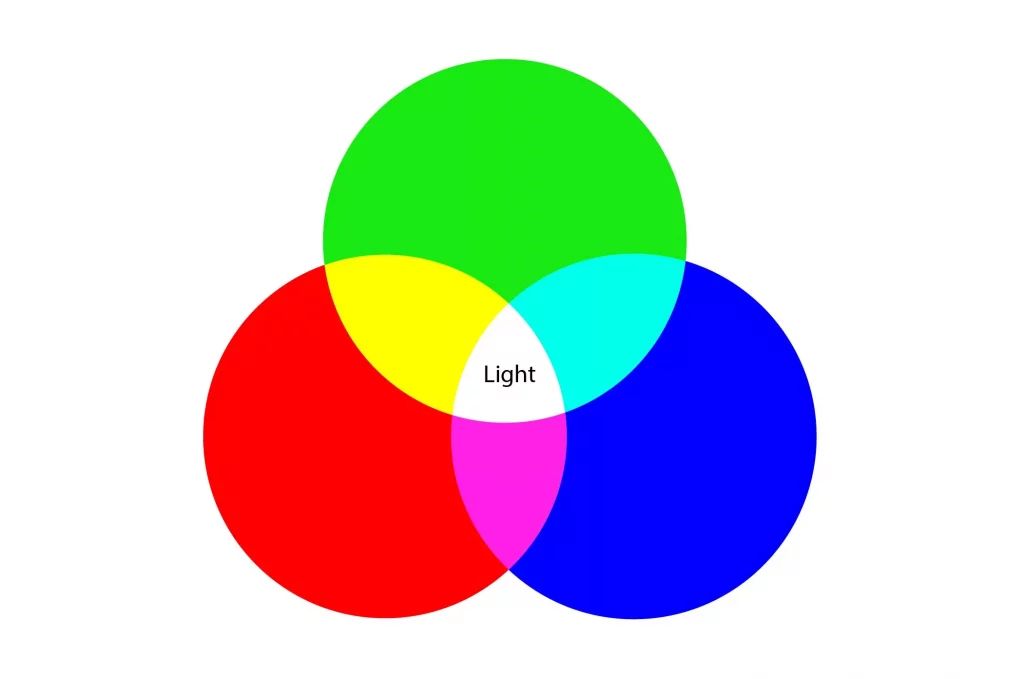
What is CMYK?
If you’re familiar with printers then you can guess what CMYK stands for. CMYK color mode is generated by the 4 colors of ink: Cyan, Magenta, Yellow, and Key (Black).
CMYK color mode is great for printing since ink cannot generate as many colors as light can, making CMYK mode the best choice for printing material.
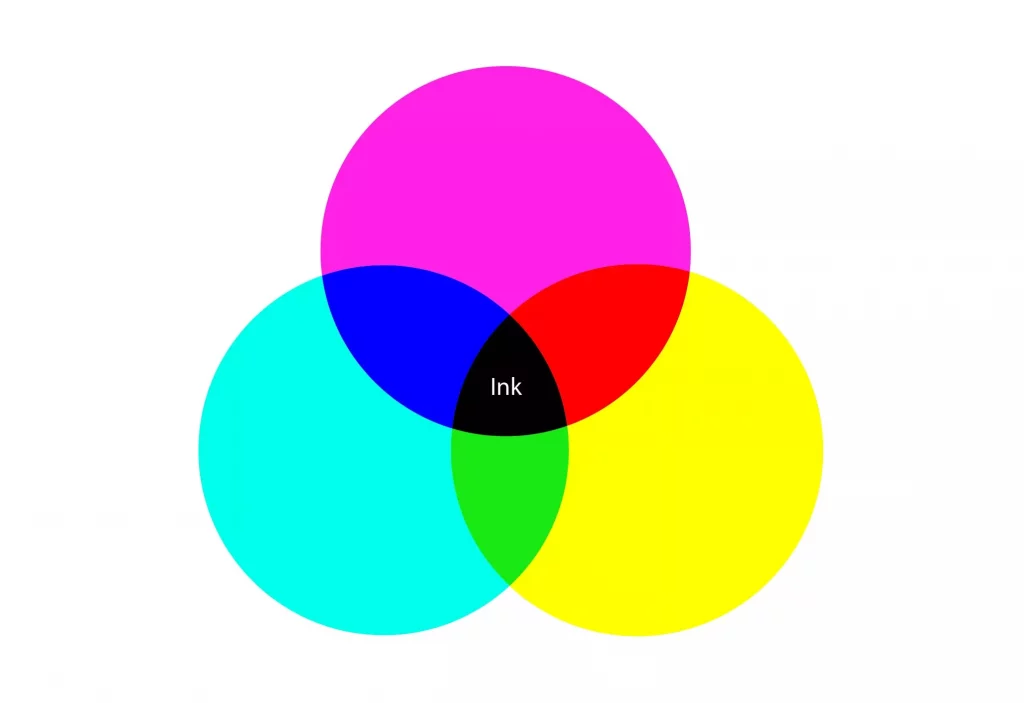
Why do You Need to Convert RGB to CMYK?
You may have noticed that some of the shops ask you to save your artwork as a PDF document with CMYK color mode. It’s because of the ink that has a limited range of colors.
As we already said, CMYK is produced by ink and doesn’t generate as many colors as RGB would. Colors made by light are sometimes out of range for regular printers.
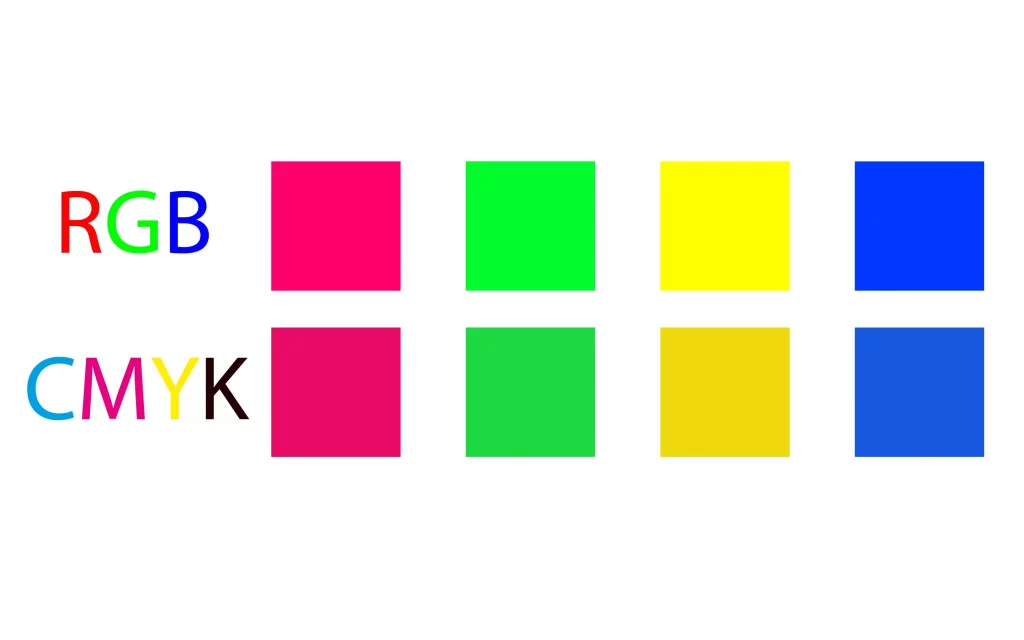
To make sure that your printing is good, always choose CMYK color mode. Many of you have your document set to RGB by default, but it takes just a minute to change it.
Let’s see how.
How to change CMYK to RGB in Illustrator?
Down are listed 3 ways how to easily change CMYK to RGB in Illustrator:
1. When already working in an RGB document to change the color mode simply go to Files > Document Color Mode > change to CMYK Color
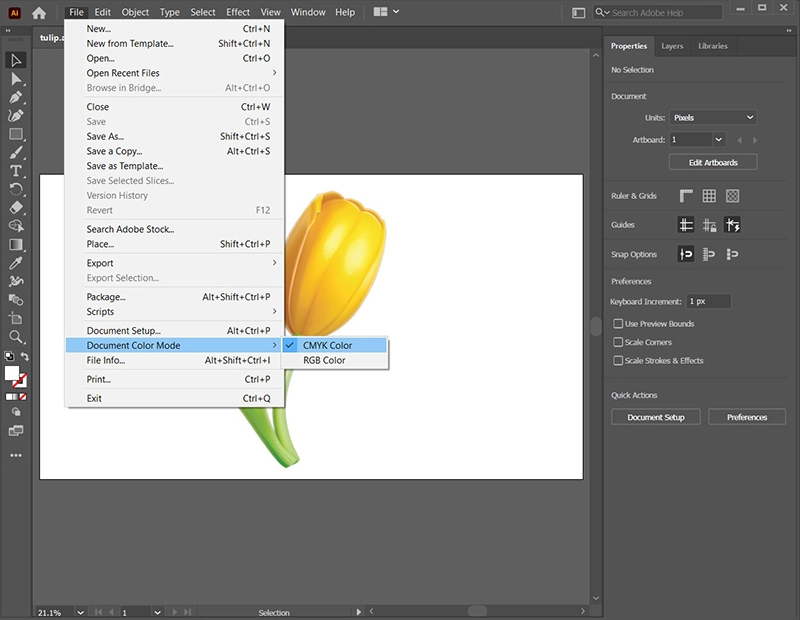
2. The color mode can also be changed in the home menu when selecting the settings for a new document. What you need to do is go to Create New > Color Mode > select RGB or CMYK
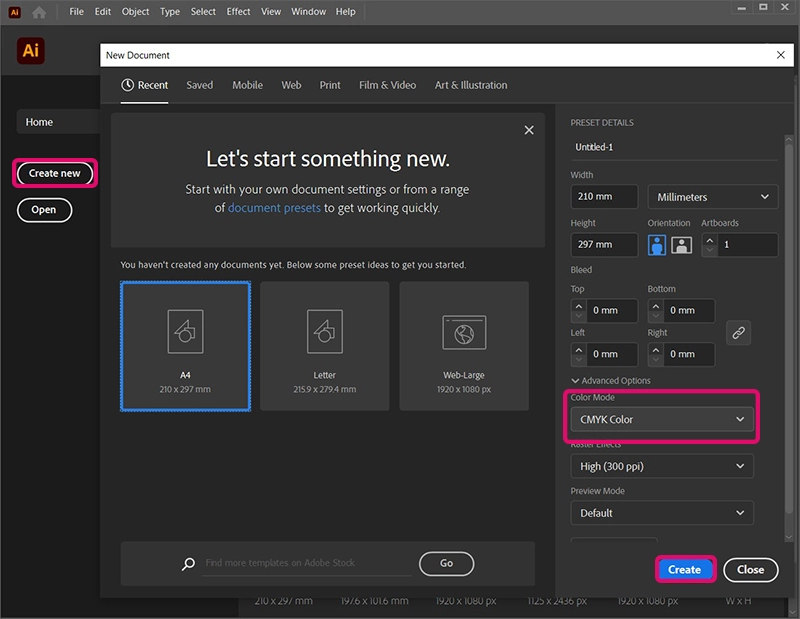
3. You can use an online tool to switch RGB values to CMYK and vice versa like this online calculator.
How to correct CMYK colors in Illustrator?
After switching the color mode from RGB to CMYK you can tell the colors noticeably worsened. In the next steps, you’ll see how you can adjust the CMYK colors to look as similar as possible to the original.
- To correct the color, simply click on each object and then manually adjust its color.
- You can also click on the warning icon so that it picks the nearest color that is within the CMYK range and click OK.
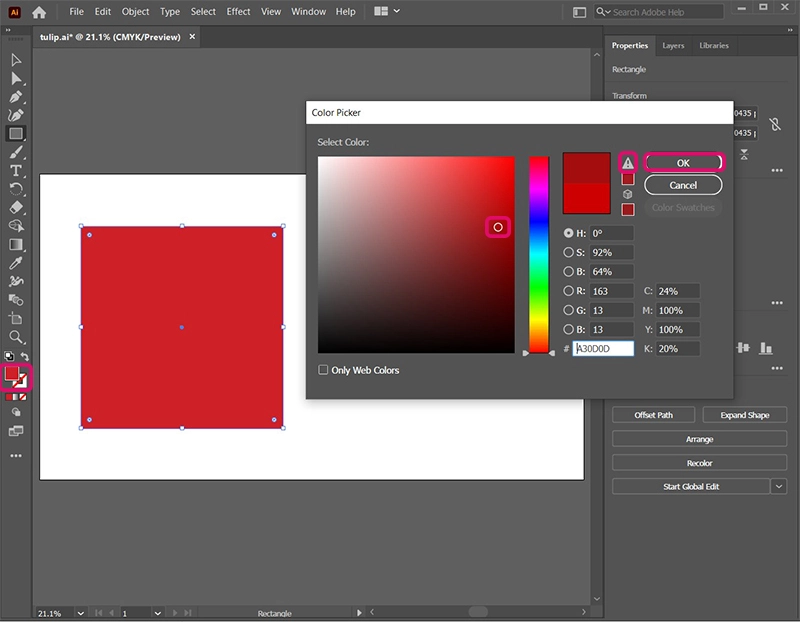
You might be wondering…
Is it better to use RGB or CMYK?
Depending on what are you doing. While working on a project keep in mind that RGB is used for screens and displays while CMYK is used for prints and you would do great.
How can I tell if an image is RGB or CMYK?
It will be written in the Illustrator document tile.
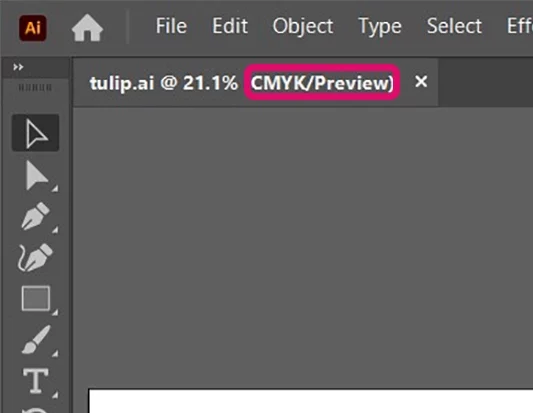
What happens if I print RGB?
Technically you will be able to print RGB but the color might look different printed than the original.
How can a hex value affect CMYK values?
Hex codes are commonly used for the RGB color mode. You can still change hex in a CMYK document but see its values in %.
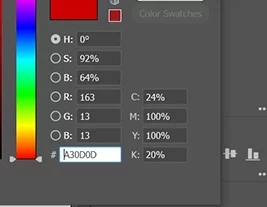
Summary
This blog post explains how to change CMYK to RGB in Illustrator as well as the difference between them.
RGB is created by light and mixing red, green, and blue colors, making it more suitable for screens and displays. CMYK is the way to go when designing printing material since it’s created with ink (cyan, magenta, yellow, black) therefore more suitable for printers.
The best practice when changing CMYK to RGB is to do it at the beginning when creating a document even if you can change the color mode mid-project.
